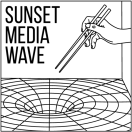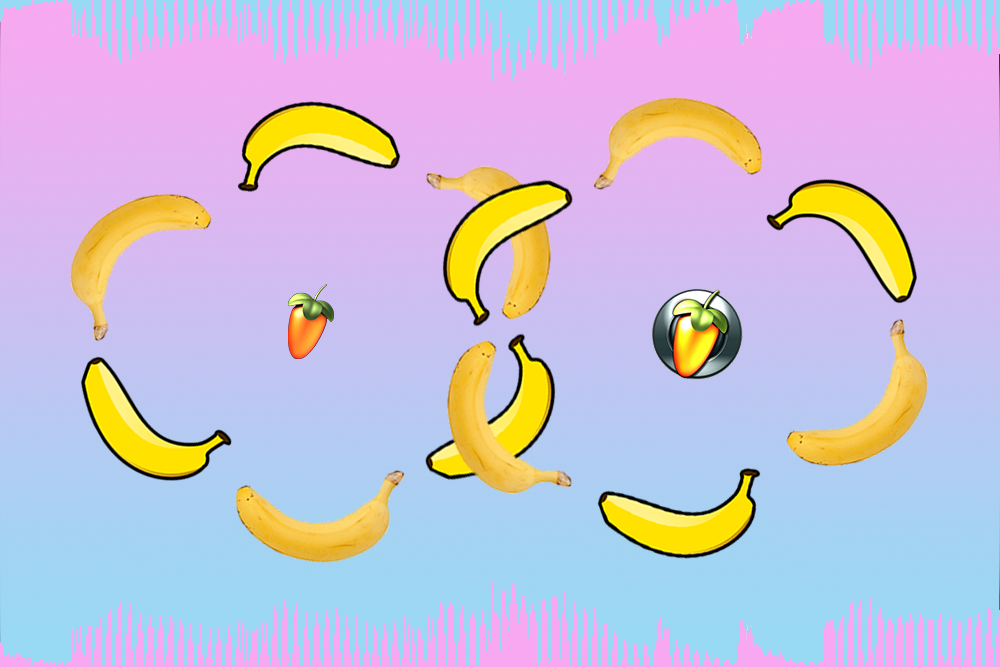Welcome back to the loop! In the last post, I went over how to make each synth I used in my song, and which effects I put on it. If you didn’t read that post, I’d recommend taking a look at it. In today’s post, however, I’ll be talking to you about automation, and when and why to use them. We’re so close to being all the way through the loop. The exit is just on the bottom of this post.
Sidechaining is a necessary part of a song. “Sidechaining” is when you fade the volume of different melodies in a song and bring the volume back up whenever there is a kick or a snare. The reason you should add sidechain to a song is to be able to hear the kicks and snares over everything else and, of course, to just make the song sound good. Here is the chorus of my song with nothing being sidechained:
That sounded horrible. It was super messy, and you could barely hear any of the percussion. Now, here is the same chorus with everything being sidechained:
Much better! It doesn’t sound messy, and you can clearly hear every kick and snare. Bravo. I like to go through the tedious effort of automating every single volume fade over and over again, whenever there is a kick or a scare. Well, maybe I don’t like that part. But I like being able to control how much of a fade I want, and when I want it. Another way to sidechain is to use a plugin like Fruity Limiter, but, as I’ve said, I’d rather use volume fades. Automating the cutoff frequency of certain things is something I love to do in my songs. Like I said in my last post, it’s like being outside of a club and hearing the music, then slowly walking in and hearing the music. When you’re outside, the high- and mid-frequencies are cut off. When you’re inside, all the frequencies are there. When you automate the cutoff frequency, you are telling the synth at which frequency to cut out all the frequencies higher than that frequency. That sentence is a little hard to fully understand if you have no experience producing, but when you hear what automating the cutoff frequency does, it’ll make sense. One example of this is at the beginning of my song when the tiny blip synth comes into the song. Here is what happens:
Notice how all of the highs and mids are cut out at the beginning. They later gradually come back into the song, and eventually, you can hear all of the frequencies. At first, the cutoff frequency is very low. Some of the low ends you aren’t even able to hear. In the end, there is no cutoff frequency, so you can hear everything. Here is another time I automated the cutoff frequency in my song:
Instead of staying at a low cutoff frequency for a while, this time the cutoff frequency was raised to the max at a constant speed. I like to automate the cutoff frequency during buildups. It reaches a climax and then, pow! The drop hits. Another thing that is good to automate is panning. “Panning” is when audio is moved from left to right, right to left, etc. I only used this once in my track. I used it on the high hats:
As you can see, the hats move from left to right and back again whenever they are hit in really fast succession. I did this just to make the song more intricate and interesting to listen to. You don’t want to overuse this feature. Don’t put it on every kick and snare, because you typically want those in the middle. It’s mainly used for atmosphere and depth. Another thing to automate is reverb, which gives a decay to whatever is being played. It makes something sound like it’s being played in a room. If you have a little bit of reverb, it’ll sound like the thing is being played in a regular sized room. If you have a lot of reverb, the thing that is being played will sound like it’s being played in a humungous room. I automated reverb two times in my song. One of them was on the arp during the second chorus:
Notice how the arp starts off with no reverb, and then gradually it begins to sound like it’s inside of a giant church. The other time I automated reverb was at the end of the song. I put it on the piano:
On that one, I gradually brought up the volume of the reverb effect. I also gradually put the decay at a very high level, so the piano would fade out for a longer amount of time. I’d say to very rarely automate reverb. Only do it a few times if it’s an artistic choice, and it’ll sound good. I automated the arp’s reverb to give more depth to the chord, and I automated the piano’s reverb for an impactful ending to the song. Reverb is great to have on something by itself. It builds a lot of atmosphere in a song. The last automation I did was on the saw wave pluck/main melody, during the second chorus. I automated the pluck and unison:
Hear how it gradually becomes a long chord as it loses its pluck? It also gets more depth and spread, because of the automated unison. I did this to make it sound cooler and more interesting. Again, you shouldn’t do this to every synth, as they probably won’t need it.
We’ve made it. We’ve gone through the loop. It’s been a fun journey sharing the more technical side of my song to you; I don’t usually get to do that. You now know of the hard work that goes into making these songs. I hope that this column inspires you to try out making some beats for yourself. I’ll link the demo version to FL Studio (compatible with Mac OS and Windows) at the bottom of this post. Also below will be a link to the full, completed song. Thanks for staying all the way through the loop, and I’ll hopefully see you next summer! I think I’m going to call the song… Light.